Power Automate is a Microsoft Power Platform cloud service that helps create a workflow between your apps and services to sync data and receive notifications, collect data, and more.
It helps generate repetitive tasks, streamline processes, and integrate different systems without writing a single code.
How does Microsoft Power Automate work?
Since this is a lump-based automation flow, automation is triggered manually, scheduled, or triggered by an action. This is automation that happens in the cloud or locally on the device. The cloud runs on remote data centers like Azure and requires no interface. While Desktop is a more traditional way of robotic approach. Cloud and Desktop approach work together for many organizational needs.
Automation tools in Power Automate
- Cloud Flows - Web-managed automation that can be triggered manually, scheduled, and run. Now its methods incorporate 3rd party services, API, and AI Builder.
- AI Builder – AI and machine learning-based optics designed to optimize business processes.
- Desktop Flow – This user can automate the desktop interface by recording the screen, and the visual flow designer automates keyboard and mouse clicks. Desktop flows can be automated or run with a cloud flow using unattended add-ons.
- Business Process Flows – It is a process that guides people on how to complete work. It provides an efficient user that helps the business to make their interactions ahead of time at the level of streamlining the process.
- Process Advisor – It is a process that brings new ideas and helps increase automation flow with new opportunities.
Where to use Power Automate?
- Automate workflows: Power Automate allows you to automate workflows by creating a series of actions and triggers. You can automate tasks such as sending email alerts, creating and updating database records, synchronizing data between systems, and more. You can use Power Automate to automate processes within a single application or to integrate multiple applications.
- Data integration and synchronization: Power Automate provides connectors for different applications and services that allow you to integrate and synchronize data between them. You can connect to popular services like SharePoint, Microsoft Excel, Outlook, Dynamics 365, Google Drive, and many more. By automating data synchronization between systems, you can ensure data consistency and eliminate manual data entry.
- Notifications and approvals: Power Automate can send notifications and trigger approvals based on specific conditions. For example, you can set up a workflow to send email notifications to specific people when certain events occur, or you can create an approval process where managers can approve or reject requests within the application.
- Data extraction and processing: Power Automate can extract data from various sources, such as emails, forms, or documents, and process that data using multiple actions. You can perform data transformations, apply business rules and save the processed data in the desired format or system.
- Event-driven automation: Power Automate supports event-based triggers, allowing you to automate workflows based on specific events or triggers. For example, you can trigger a workflow when a new file is added to a folder, a form is submitted, or a database record is updated. This enables real-time automation and reduces manual intervention.
- Mobile and desktop integration: Power Automate provides mobile apps for iOS and Android devices, allowing you to manage and monitor your workflows on the go. You can create mobile workflows triggered based on mobile-specific events or actions, such as receiving a text message or taking a photo.
Conclusion
Power Automate is a powerful tool that enables organizations to automate and streamline their workflows, resulting in increased efficiency, productivity, and reduced manual effort. By leveraging Power Automate capabilities, businesses can easily automate repetitive tasks, integrate systems and applications, and implement complex business processes.
Organizations can achieve significant benefits by implementing Power Automate. They can automate data entry, form submissions, and notifications, reducing human error and speeding up processes. Approval processes can be streamlined, saving time and ensuring rapid decision-making. Cloud storage integration enables automated file management, organization, and effortless data storage.
With Power Automate, organizations can unleash their full potential, freeing up valuable time and resources to focus on more strategic initiatives. By embracing automation, businesses can gain a competitive advantage, improve collaboration and achieve greater operational efficiency.
Power Automate is a game changer in process automation, enabling businesses to work smarter, faster, and more efficiently. It is time to harness the power of automation with Power Automate and unlock a new level of productivity in your organization.
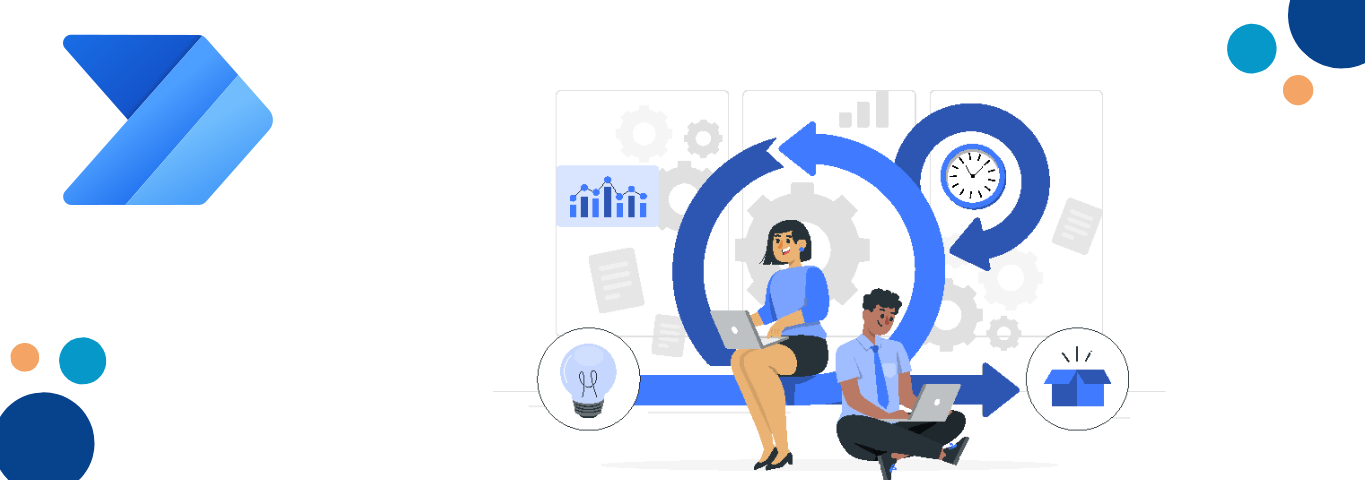





Comments