Annotations in Salesforce
Annotations
are known as modifiers in Apex or as well in Java. An annotation modifies the
way of any class and method and provides different functionality for a specific
situation. Annotations are defined with the help of @ special symbol at the
starting of any class or method. In Salesforce there are several kinds of
annotations are available for different types of situations.
Ex.
global
class MyClass {
@annotaion
Public
static void myMethod(String a)
{
//long-running
Apex code
}
}
All
the main kinds of annotations are given below-
- Apex Rest Annotation
- AuraEnabled Annotation
- Deprecated Annotation
- Future Annotation
- InvocableMethod Annotation
- InvocableVariable Annotation
- isTest Annotation
- JSONAccess Annotation
- NamespaceAccessible Annotation
- ReadOnly Annotation
- RemoteAction Annotation
- SuppressWarnings Annotation
- TestVisible Annotation
- @ReadOnly
- @RestResource
- @HttpDelete
- @HttpGet
- @HttpPatch
- @HttpPost
- @HttpPut
Apex
Rest Annotations:-
Apex
REST Annotations are very helpful at the time of making rest callouts from any
third-party system or API. Without using rest callout it is not possible to
make RESTFul web services. So when we modify any class with these annotations
then it is work as a RESTFul web service. Apex REST Annotations are further
divided into many categories they are given below:-
AuraEnabled
Annotations:-
AuraEnabled
annotation plays an important role when we call any method from our lighting
web component. It enables server-side and client-side access to our methods.
But here one important thing is that with the help of this annotation we will
be capable to modify only our methods, not our class. Also with the help of
this annotation, we are able to improve our performance by using cachable true
at the time or deceleration.
Ex.
AuraEnabled (cacheable = true)
Future
Annotations:-
When
you decorate any method using the future annotation, your method will execute
when required resources are available. The main use of this annotation is that,
making asynchronous Web Service Callout to an external service. Once the
process is coming in progress then no additional processing can occur. When you
modify any method with future annotation, then your method must be static and
the return type is void. And all primitive data types parameters are allowed
only Objects and subjects are not allowed as a parameter.
Ex.
global class MyFutureClass {
@future
static
void getOutputMethod(String a, Integer i) {
System.debug(‘Your
expession is: ‘ + a + ‘ and ‘ + i);
//
Perform long-running code
}
}
JsonAccess
Annotations:-
For
controlling the instance of an Apex class, we use @JsonAccess Annotation at
Apex Class level. In this kind of annotation, there are two types of parameters
are available one is serializable and another is deserializable. These
parameters enforce the context in which the apex allows serialization and
deserialization.
Here
some predefined values are available for these parameters they are given
below:-
never
sameNamespace
smaePackage
always
InvocableMethod
Annotation:-
The
word invocable means, not changeable. So when we modify and method with
InvocableMethod Annotation then the method executes as an invocable action.
Invocable methods have dynamic Input and Output and support describe calls.
Invocable Method are working with the primitive data type, specific sObject
data type, and generic sObject data type. Only one method in a class is
decorated with the invocable method that is working.
InvocableVariable
Annotations:-
So
when you identify variables with the InvocableVariable Annotations, then your
variables are used by InvocableMethod. These variables are used as input or
output variables to an invocable method, you can annotate individual class
member variables to make them available to the method.
Ex. @InvocableVariable(label=‘yourLabel’ description=‘yourDescription’
required=(true | false))
All
these modifiers are optional.
isTest
Annotation:-
Testing
of our developed application is also an important part of development.
Before decorating any class or method with isTest annotations make sure that
only these methods contain only code for testing. IsTest annotations work with
several modifiers within parentheses and for separating each modifier we use
blank space.
Ex.
@isTest
private
class MyTestClass {
//
Methods for testing
@isTest
static void test1() {
//
Implement test code
}
@isTest
static void test2() {
//
Implement test code
}
}
NamespaceAccessible
Annotation:-
For
making public apex in a package available to another package, we use
@namespaceAccessible. If we do not use this annotation then Apex classes,
methods, interfaces, etc are defined in one package are not accessible to the
other package. If we use declared any piece of code is as global then it is
always available across all namespaces and does not need any kind of annotation.
ReadOnly
Annotations:-
The
@ReadOnly comment permits you to perform less prohibitive questions against the
Lightning Platform data set by expanding the constraint of the quantity of
returned lines for a solicitation to 100,000. Any remaining cutoff points
actually apply. The explanation hinders the accompanying activities inside the
solicitation: DML tasks calls to System, schedule, and enqueued asynchronous
Apex occupations.
RemoteAction
Annotation:-
When
we want to use any Apex method in Visualforce Page, then decorate these methods
with RemoteAction annotations. We are calling these Apex methods via
JavaScript.
Ex.
<apex:page controller=”MyController” extension=”MyExtension”>
SupressWarning
Annotation:-
Actually,
@SupressWarnings annotation does nothing in the Apex program but is used for
providing essential information to the third-party integrated tools. Hence it
is also important at the time of integration.
TestSetup
Annotations:-
At
the time of testing, we need some prerequiste(records) for testing. So when we
decorate any methods with @testSetup annotations it used for creating record
for tetsing. One important thing we also keep in mind, at the time of
declaration test class do not accept any argument and no return type.
TestVisible
Annotations:-
TestVisible
annotation is responsible for accessing private and protected variables and
methods of one test class to another test class. This kind of annotations does
not change the visiblity of member if accessed by non-test classes.
Ex.
public class TestVisibleExample {
//
Private member variable
@TestVisible
private static String recordName = ‘Name’;
//
Private method
@TestVisible
private static void updateData(String name) {
//
Do something
}
}
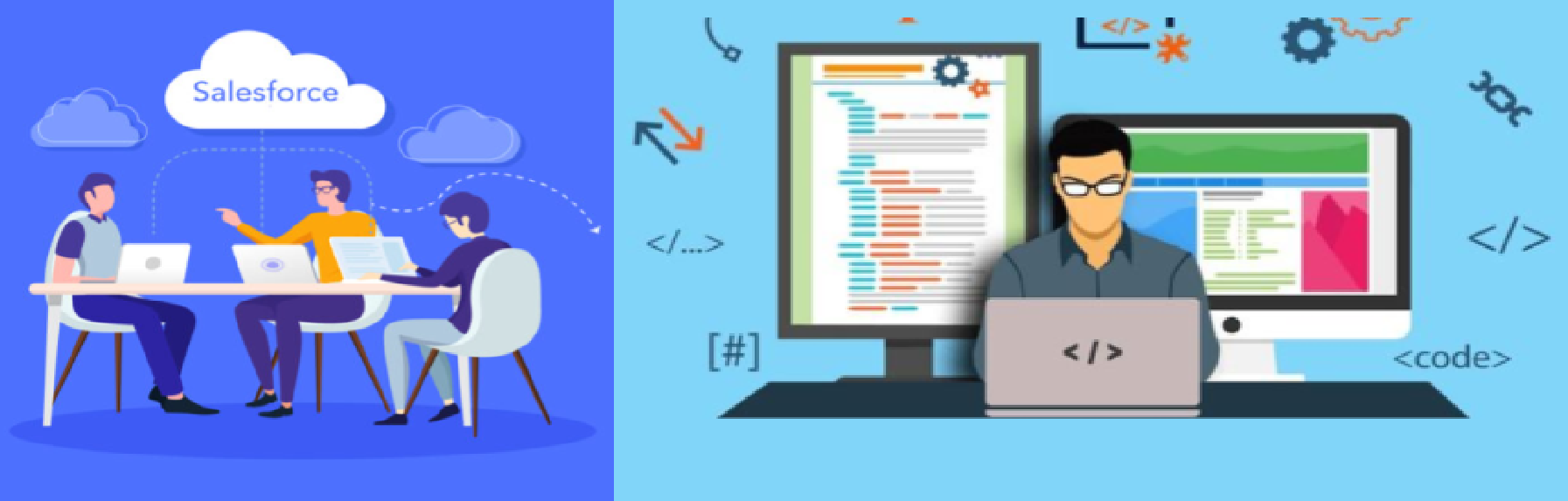



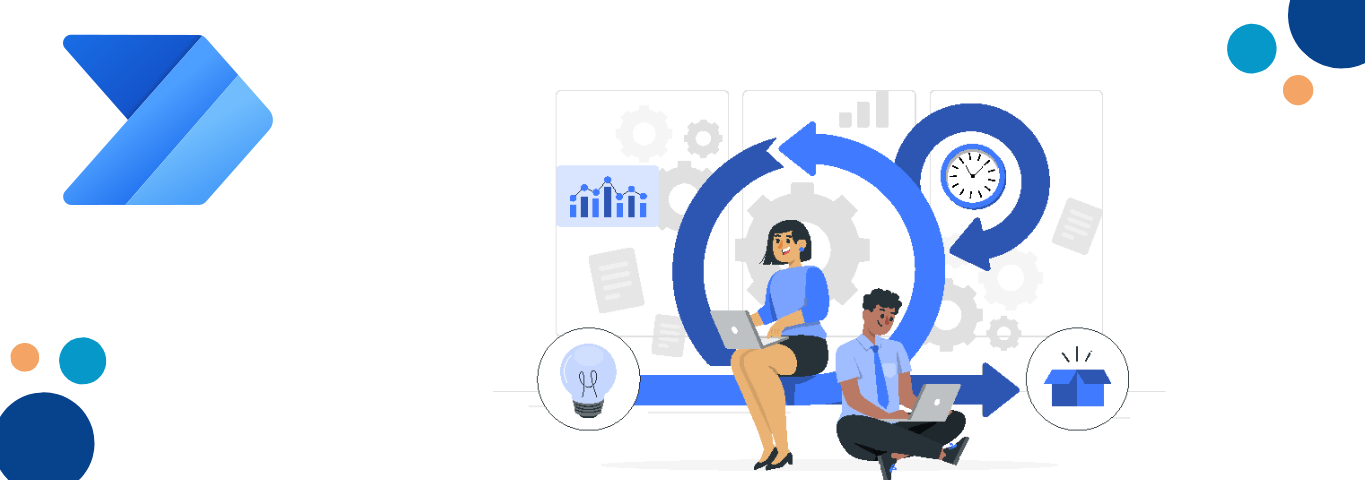


Comments