What are Salesforce Campaigns
A Salesforce Campaign is a group of Leads and Contacts presented to specific advertising communication(s).
It stores important performance metrics and furnishes salespeople with a list of customers and prospects that got marketing action. Salesforce Campaigns are a standard Salesforce object that is incorporated for each Salesforce customer.
Instructions to Create a Campaign
- In the Campaigns tab, click New.
- Enter names for the campaign.
- Select the type of campaign, such as advertisement, email, webinar, conference, etc.
- Select a status for the campaign from the drop down
- For present, enter an estimate for Budgeted Cost and Expected Revenue from the campaign.
- Enter a description of your campaign
- Click on Save.
Campaign Hierarchies
To organize campaigns and connect them together, you can associate them with parent and child relationships in a campaign hierarchy. When you run the reports, metrics from child campaigns roll up to the parent.
Create a new campaign or open the campaign record of a campaign that you want to make as a child. In the Parent Campaign field, choose the campaign that you want to use as the parent.
Instructions to Work Campaign Members
A Campaign Member portrays the relationship between a single Lead or Contact and a particular Salesforce Campaign, and it tracks the change in this relationship over time.
Two statuses are automatically set up for every campaign i.e., Sent and Responded.
For each campaign, you can add your own statuses and apply them as required to each campaign member.
Additionally, for each individual campaign, you set a default status
Also,you can add campaign members from the Campaign Members related list on the campaign
Tracking Campaign Field History
You can follow the progressions made to chosen fields on the campaign. Each time a user changes a following field, the date, time, user, and changes show up in the related list.
From the object management settings for campaigns,
- Select Fields & Relationships.
- Click on Set Tracking History.
- Enable Campaign Field History checkbox
- Choose the fields that you want to monitor, and then save your work.
- Now in Page Layouts for the campaign object,add the Campaign Field History related list.
Campaign Record Types
As you get more granular and create many more campaigns you can consider utilising record types.
Record Types are an approach of grouping many records for one sort for that object as these records have so much in common. Record Types permits you to have a different page layout, with different fields, required or not, and also with various picklist values.




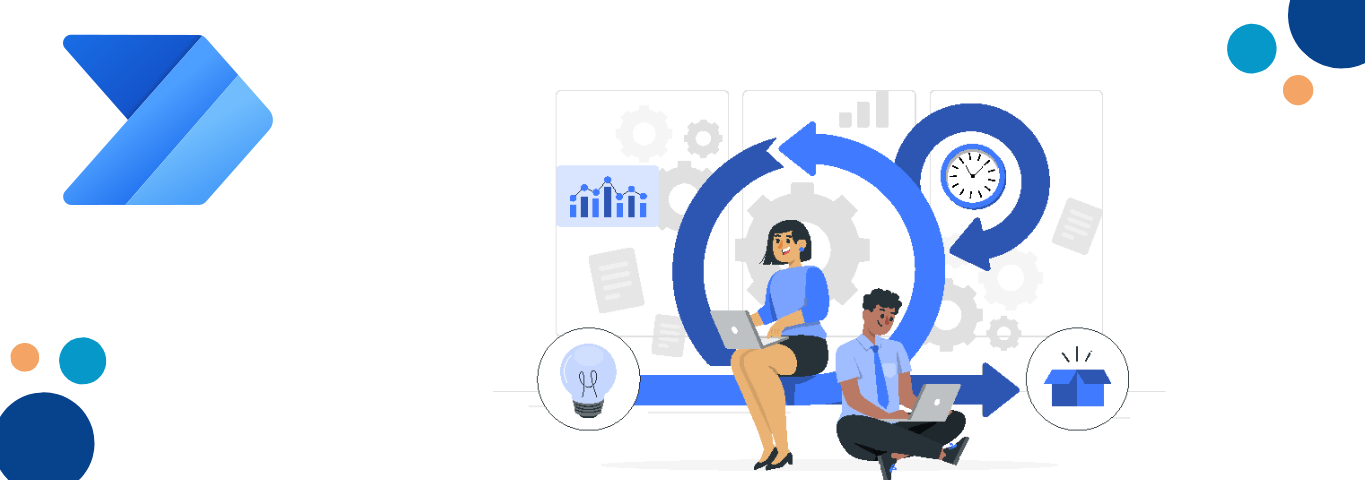


Comments